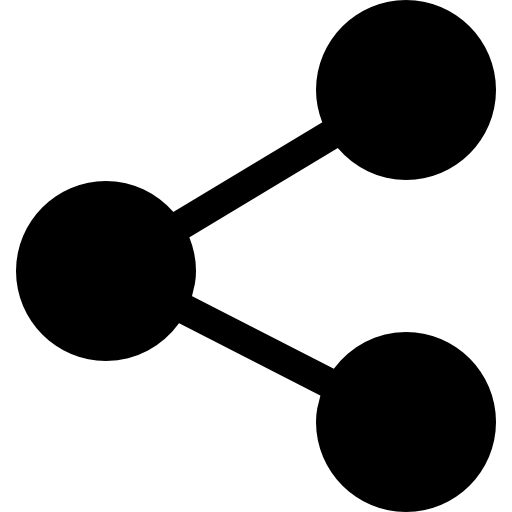The latest version of the Openn app has been released! Here are the key updates you need to know:

This feature allows you to easily adjust your Buyers/Bidders tab to only display serious and active buyers – the ‘hide buyer’ option can be found by clicking the 3 dots next to a buyer’s name.
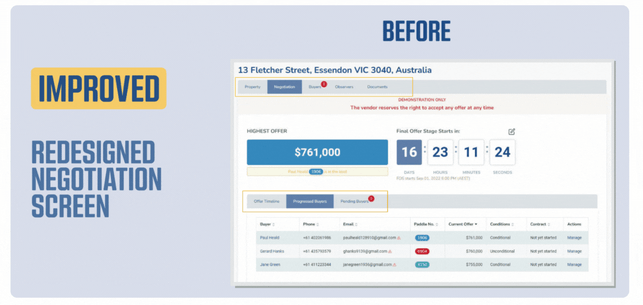
We’ve merged key tabs and adjusted the layout to give you a simplified and more user-friendly design:
- Buyers, Progressed Buyers and Pending Buyers tabs merged into a single tab
- Top tab menu has been moved below Negotiation information
- Invite Buyer/Bidder has been moved to the right-hand pane and will display at all times
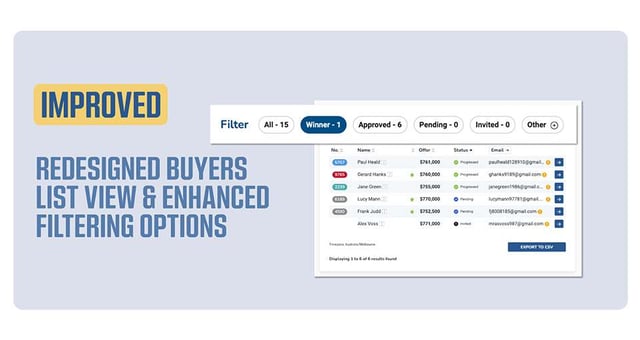
- Get a quick snapshot of the status of Offers/Bids – easily filter by Pending, Progressed/Approved, Withdrawn etc
-
To maximise space, ‘Email’ and ‘Phone’ are now combined into a single column. Simply click on the column header (Email or Phone) to switch information displayed.
Have any questions?
Don't hesitate to contact our support team.
View all the updates live in the app.
Related Articles
Online property sales platform, Openn, has released its first quarterly agent performance report of the new financial year, providing a snapshot of...
It’s no secret we’re in the midst of a challenging market, with both REA and Domain acknowledging a bleak picture for real estate listings across...
Online selling platform Openn has appointed Will Ainsworth, former Principal of McGrath Geelong, as Head of Growth & Training for Australia and New...