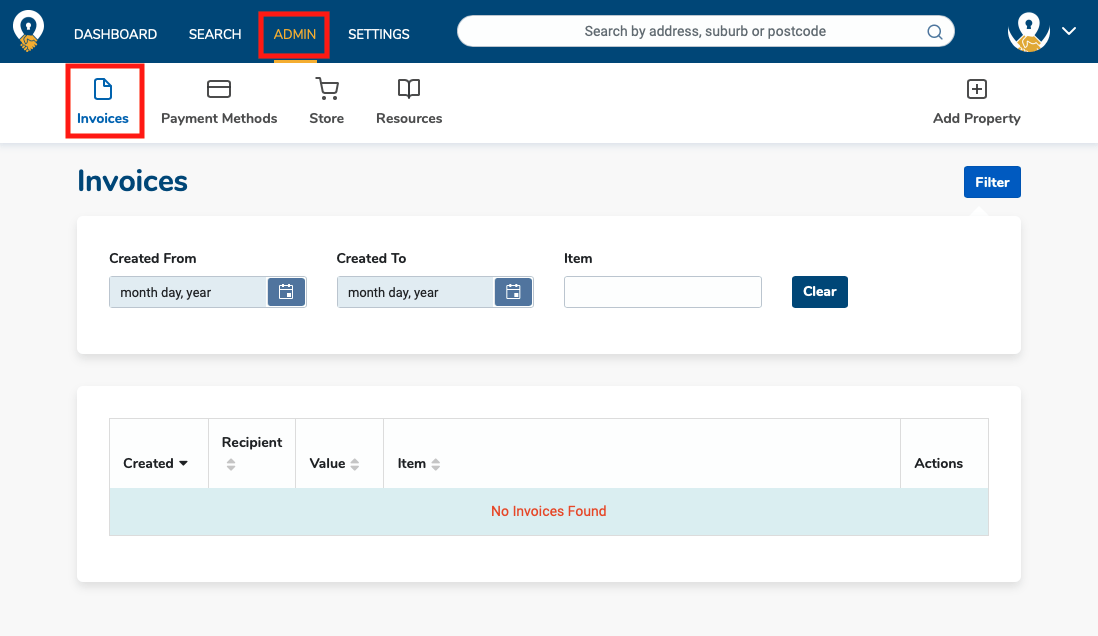View my invoice
This article will give instructions for an agent or agency admin to locate and download a tax invoice for the listing
When a negotiation is launched, an invoice is emailed to, and accessible on the app, by:
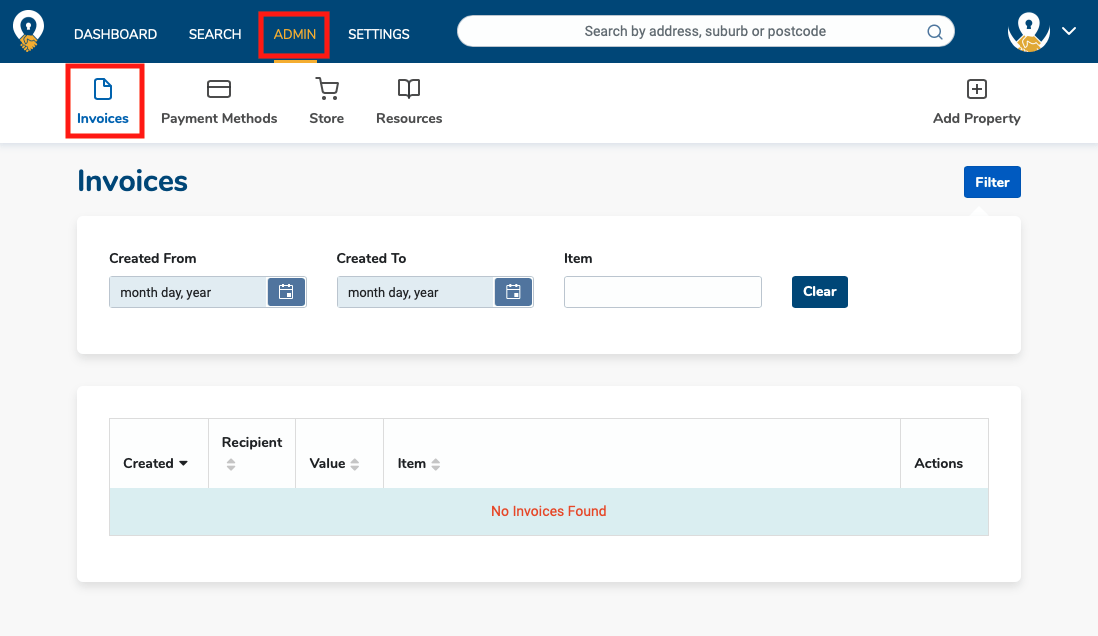
- The Agent that listed the property
- All Agency Admin's for the Agency
- Go to ADMIN in the top menu
- Select the Invoices tab
- The most recent invoice will be at the top of the search results or you can search by date range or address