Managing withdrawal of latest bid or offer during the final stage
This article explains the two means of a buyer and agent requesting to withdraw the latest offer or bid during the final stage
During the final bidding or offer stage, there are two methods to allow a buyer to withdraw their last offer; by the buyer or the agent/auctioneer.
Buyer request to withdraw their last offer or bid
During the Final Stage, the "withdraw" button available to buyers will be replaced with "Withdraw my last offer" or "Withdraw my last bid"
When a buyer selects to withdraw their last bid or offer, the countdown timer will pause and the agent will be required to approve the request before the final stage continues.
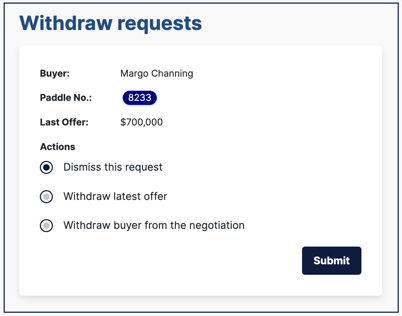
The agent can choose one of three actions depending on the circumstances and feedback from the buyer.
Once the preferred action is submitted, the countdown timer will reset and the final stage will continue.
Agent request to withdraw leading offer or bid
In the event that an offer or bid is made in bad faith or in error, the agent and/or auctioneer have the authority to withdraw the leading offer or bid.
- Select the "Withdraw Leading Bid/Offer" button on the right side of screen

- The countdown timer will pause and the agent requesting the withdrawal will be asked to provide commentary around the action and advise if the offer or bid was a mistake, made in bad faith or for another reason.
- Once submitted, the leading bid or offer is withdrawn and the countdown timer will reset