Add another buyer to the terms
This article explains how to add another buyer to the terms of a bid or offer
- Navigate to the listing you have placed a bid or offer on
- Select Review Terms on the top right, above the agent information
- You will default to the Buyer/Bidder screen and will select Add Buyer / Bidder.
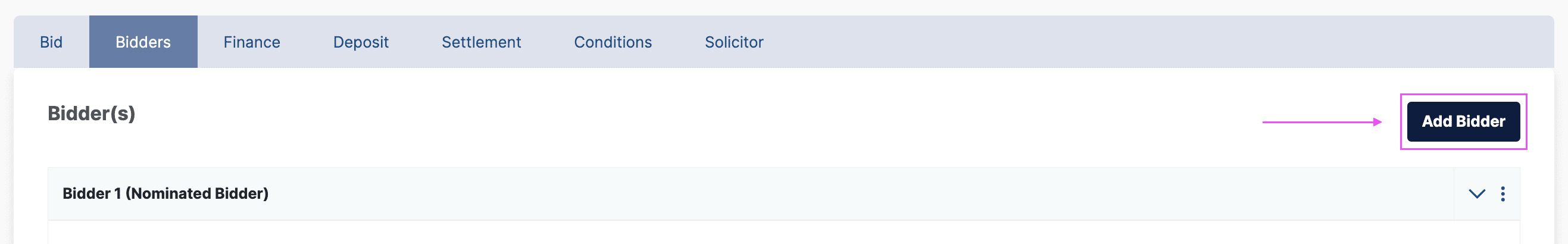
The bidder who creates an account within Openn and manages the offer/bid-making process can be a different person to the person who is actually purchasing the property.
If you are unable to add a bidder or change terms, it is likely that a contract is in progress for signing or has been executed. Please contact the agent to advise them of the information you wish to amend on your terms.